http://www.cyberciti.biz/faq/howto-format-usb-pen-drive/
$ sudo mkfs.ext3 /dev/sda1
To see the list of mounted drives, do
$ mount | grep /media
/dev/sdb1 on /media/disk type vfat (rw,nosuid,nodev,uhelper=hal,shortname=mixed,uid=1000,utf8,umask=077,flush)
To unmount do
$ umount /dev/sdb1
http://www.pgts.com.au/cgi-bin/psql?blog=0808&ndx=b002
Finally create a folder called "games" in the root of the Micro SD disk. You can copy .NDS games into here. While I was about it I created some additional folders, called "pictures", "music" and documents. This enabled the kids to use the Micro SD as memory stick when it wasn't being used as part of the R4DS. Here is a summary of the commands to use for Linux. Take Note: This example uses the values of /dev/sdb1 and the mount point of /media/disk -- As stated earlier, This may vary according to the version and hardware -- Substitute the appropriate device name and/or mount points, for your system, in the commands below:
1. umount /media/disk
2. sudo mkfs.vfat -I -F 32 -v /dev/sdb1
3. Mount the device again (just unplug it and plug it again -- if you have automount, or use "mount" if you know the command)
4. Change directory to the location where you downloaded the RAR file, and enter this command:
unrar x English-1.18.rar
5. chdir English
6. cp -rp * /media/disk/
7. mkdir /media/disk/games /media/disk/pictures /media/disk/music
8. You can now copy games to the /media/disk/games folder.
9. umount /media/disk
(or use "Safely Remove" option).
If you are a windoze user, (what are you doing reading this blog?), these commands should work:
1. Use WinZip to upack the RAR, make sure that you preserve the Folders. Copy it to a separate folder (eg. C:\FOO)
2. Insert the USB stick (with the Micro SD in it). Determine which drive it has mounted as. (Check with Windoze Explorer). I'll assume that it is drive E:. Substitute the appropriate drive.
3. format e: /fs:fat32
4. e:
5. xcopy /s c:\foo\English\*
6. mkdir games
7. mkdir pictures
8. mkdir music
Just a collection of some random cool stuff. PS. Almost 99% of the contents here are not mine and I don't take credit for them, I reference and copy part of the interesting sections.
Sunday, May 31, 2009
Saturday, May 30, 2009
dbsk-tohoshinki-doshite-kimi-wo-suki-ni-natte-shimattan-daro
http://sapphirebluelove.wordpress.com/2008/06/14/mp3-updates-dbsk-tohoshinki-doshite-kimi-wo-suki-ni-natte-shimattan-daro-cddvds/
Tuesday, May 26, 2009
PictoDS
http://cbds.free.fr/Softwares/PictoDS/?language=en
It didn't run for amd64 so I ripped the swt.jar from Vuse (Azureus) and replaced the one in lib/swt.jar and it worked!
http://www.megaupload.com/?d=PWGU052H
http://ubuntuforums.org/showthread.php?t=154852
Originally Posted by art View Post
apt-get install imagemagick
On the command line type
convert file.pdf file.jpg
Then I did `convert book.pdf book.jpg` and I got all my jpgs w00t. I also needed to create this dir manually ` $ mkdir -p /home/foo/PictoDS_linux_2.1.0/bin/pictodstmp`
Now I can view PDFs in ComicDS
http://www.r4ds-forums.com/viewtopic.php?f=38&t=705
Soft reset on NDS
Where can I find it?
The soft reset is represented by a little R circle (either green or red) at the top right of the bottom screen when you are in the folders.
Green = soft reset function is enabled.
While in a game, press L+R+A+B+X+Y (i.e. the front two shoulder buttons and the four buttons next to the bottom screen of the NDS)
http://www.r4ds.cn/r4ds.html
http://colors.collectingsmiles.com/faq.php#43
Colors! for drawing stuff on a NintendoDS
Homebrew Apps
http://dshb.50webs.com/pages/hb.htm
http://en.wikipedia.org/wiki/List_of_Nintendo_DS_Homebrew
Project JDS -- learning hiragana, katakana
http://dl.qj.net/Homebrew-Applications/pg/12/fid/14919/catid/220
It didn't run for amd64 so I ripped the swt.jar from Vuse (Azureus) and replaced the one in lib/swt.jar and it worked!
http://www.megaupload.com/?d=PWGU052H
http://ubuntuforums.org/showthread.php?t=154852
Originally Posted by art View Post
apt-get install imagemagick
On the command line type
convert file.pdf file.jpg
Then I did `convert book.pdf book.jpg` and I got all my jpgs w00t. I also needed to create this dir manually ` $ mkdir -p /home/foo/PictoDS_linux_2.1.0/bin/pictodstmp`
Now I can view PDFs in ComicDS
http://www.r4ds-forums.com/viewtopic.php?f=38&t=705
Soft reset on NDS
Where can I find it?
The soft reset is represented by a little R circle (either green or red) at the top right of the bottom screen when you are in the folders.
Green = soft reset function is enabled.
While in a game, press L+R+A+B+X+Y (i.e. the front two shoulder buttons and the four buttons next to the bottom screen of the NDS)
http://www.r4ds.cn/r4ds.html
http://colors.collectingsmiles.com/faq.php#43
Colors! for drawing stuff on a NintendoDS
Homebrew Apps
http://dshb.50webs.com/pages/hb.htm
http://en.wikipedia.org/wiki/List_of_Nintendo_DS_Homebrew
Project JDS -- learning hiragana, katakana
http://dl.qj.net/Homebrew-Applications/pg/12/fid/14919/catid/220
Saturday, May 23, 2009
raikachan and other japanese learning tools
Raikachan mozilla jap translation plugin
http://rikaichan.mozdev.org/installation.html
BabelFish Instant Translation 1.84
by NettiCat
https://addons.mozilla.org/en-US/firefox/addon/7004
Learn Japanese with NintendoDS
http://learn-japanese-ds.blogspot.com/2008/06/anpaman-toasobo-i-u-e-o-kyoushitsu.html
Comic DS [convert PDF to JPG] ... slow?
http://cbds.free.fr/Softwares/ComicBookDS/?language=en#download
offline maps
http://sdesmedt.wordpress.com/offline-maps/
http://rikaichan.mozdev.org/installation.html
BabelFish Instant Translation 1.84
by NettiCat
https://addons.mozilla.org/en-US/firefox/addon/7004
Learn Japanese with NintendoDS
http://learn-japanese-ds.blogspot.com/2008/06/anpaman-toasobo-i-u-e-o-kyoushitsu.html
Comic DS [convert PDF to JPG] ... slow?
http://cbds.free.fr/Softwares/ComicBookDS/?language=en#download
offline maps
http://sdesmedt.wordpress.com/offline-maps/
Tuesday, May 19, 2009
job applicant qualities
We would like to know who you are and how you think. Incorporate the following into your application:
* Your information
o Name, email, and website(optional)
o Brief background: education and relevant work experience
* Your programming interests and strengths
o What are your languages of choice?
o Any prior experience with open source development?
o What do you want to learn this summer?
* Your interest and background in biology or bioinformatics
o Any prior exposure to biology or bioinformatics?
o Any interest in learning a bit of biology this summer?
* Your ideas for a project (an original idea or one expanded from our Ideas Page)
o Provide as much detail as possible
o Strong applicants include an implementation plan and timeline (hint!)
o Refer to and link to other projects or products that illustrate your ideas
o Identify possible hurdles and questions that will require more research/planning
* What can you bring to the team?
o Are you enthusiastic?
* Your information
o Name, email, and website(optional)
o Brief background: education and relevant work experience
* Your programming interests and strengths
o What are your languages of choice?
o Any prior experience with open source development?
o What do you want to learn this summer?
* Your interest and background in biology or bioinformatics
o Any prior exposure to biology or bioinformatics?
o Any interest in learning a bit of biology this summer?
* Your ideas for a project (an original idea or one expanded from our Ideas Page)
o Provide as much detail as possible
o Strong applicants include an implementation plan and timeline (hint!)
o Refer to and link to other projects or products that illustrate your ideas
o Identify possible hurdles and questions that will require more research/planning
* What can you bring to the team?
o Are you enthusiastic?
Sunday, May 17, 2009
eeepc screen brightness
to remember the screen brightness level on every startup
BRIGHTNESS
When the computer gets idle, the screen becomes darker. Unfortunately, when it wakes up, the brightness is restored to 100 %. To suppress this behavior, I went to System > Preferences > Power management and unchecked boxes called "Dim display when Idle", "Reduce backlight brightness" and moved the cursor on the bar called "set display brightness to". This is probably redundant, but this solved my problem.
Do this for both AC and Battery Power. Adjust the brightness level and then check the boxes again if you like.
http://forum.eeebuntu.org/viewtopic.php?f=28&t=2331
BRIGHTNESS
When the computer gets idle, the screen becomes darker. Unfortunately, when it wakes up, the brightness is restored to 100 %. To suppress this behavior, I went to System > Preferences > Power management and unchecked boxes called "Dim display when Idle", "Reduce backlight brightness" and moved the cursor on the bar called "set display brightness to". This is probably redundant, but this solved my problem.
Do this for both AC and Battery Power. Adjust the brightness level and then check the boxes again if you like.
http://forum.eeebuntu.org/viewtopic.php?f=28&t=2331
japanese phrase book
http://wikitravel.org/en/Japanese_phrasebook
Please speak slowly.
ゆっくり話してください。 Yukkuri hanashite kudasai. (YOO-kuree hanash-teh koo-dah-sah-ee)
Please say it again.
もう一度言ってください。 Mō ichido itte kudasai. (mo EE-chee-doh ee-te koo-dah-sah-ee)
Please help!
助けて! Tasukete! (tahs-keh-teh!)
いいです。 結構です。
Ii desu. Kekkō desu.
"It's good/excellent." Used when you don't want more beer, don't want your bentō lunch microwaved, and generally are happy to keep things as they are. Accompany with teeth-sucking and handwaving to be sure to get your point across - both of these expressions may be interpreted as positive responses if you don't include enough nonverbal indications to the contrary.
I need a doctor.
医者に見てもらいたいです。 Isha ni mite moraitai desu.
I don't feel well.
気分がわるいです。 Kibun ga warui desu.
I need your help.
たすけてください。 Tasukete kudasai.
... hurts.
… が痛い。... ga itai.
What?
何? Nani? (nah-nee)
Where?
どこ? Doko? (doh-koh)
Who?
誰? Dare? (dah-reh)
When?
いつ? Itsu? (it-soo)
Which?
どれ? Dore? (doh-reh)
Why?
どうして Dōshite (doh-sh'teh)
How?
どうやって? Dōyatte (dohh-yah-teh)
How much?
いくら? Ikura? (ee-koo-rah)
What type of?
どんな? Donna? (dohn-nah)
Earthquake
地震 (jishin)
now
今 (ima)
later
後で (atode)
before
前に (mae ni)
six o'clock AM
朝6時 (asa rokuji)
today
今日(kyō)
yesterday
昨日(kinō)
tomorrow
明日(ashita)
Sunday
日曜日 (nichiyōbi)
Monday
月曜日 (getsuyōbi)
January
1月 (ichigatsu)
February
2月 (nigatsu)
Please speak slowly.
ゆっくり話してください。 Yukkuri hanashite kudasai. (YOO-kuree hanash-teh koo-dah-sah-ee)
Please say it again.
もう一度言ってください。 Mō ichido itte kudasai. (mo EE-chee-doh ee-te koo-dah-sah-ee)
Please help!
助けて! Tasukete! (tahs-keh-teh!)
いいです。 結構です。
Ii desu. Kekkō desu.
"It's good/excellent." Used when you don't want more beer, don't want your bentō lunch microwaved, and generally are happy to keep things as they are. Accompany with teeth-sucking and handwaving to be sure to get your point across - both of these expressions may be interpreted as positive responses if you don't include enough nonverbal indications to the contrary.
I need a doctor.
医者に見てもらいたいです。 Isha ni mite moraitai desu.
I don't feel well.
気分がわるいです。 Kibun ga warui desu.
I need your help.
たすけてください。 Tasukete kudasai.
... hurts.
… が痛い。... ga itai.
What?
何? Nani? (nah-nee)
Where?
どこ? Doko? (doh-koh)
Who?
誰? Dare? (dah-reh)
When?
いつ? Itsu? (it-soo)
Which?
どれ? Dore? (doh-reh)
Why?
どうして Dōshite (doh-sh'teh)
How?
どうやって? Dōyatte (dohh-yah-teh)
How much?
いくら? Ikura? (ee-koo-rah)
What type of?
どんな? Donna? (dohn-nah)
Earthquake
地震 (jishin)
now
今 (ima)
later
後で (atode)
before
前に (mae ni)
six o'clock AM
朝6時 (asa rokuji)
today
今日(kyō)
yesterday
昨日(kinō)
tomorrow
明日(ashita)
Sunday
日曜日 (nichiyōbi)
Monday
月曜日 (getsuyōbi)
January
1月 (ichigatsu)
February
2月 (nigatsu)
a word on good posture
http://www.wikihow.com/Improve-Your-Posture
# A great side benefit of keeping your head straight, and your ears/shoulders/hips aligned is an improvement in your self-esteem and attitude. If you walk with your head up, you appear more confident, and feel more confident, which improves your attitude and mood, making it easier to walk with your head up.
# Try these steps to get in alignment: push your shoulders forward, then bring them straight up, then bring them straight back, then bring them straight down. Feel good? If your shoulders feel slightly stiff or tense you may have unnecessary muscle tension.
# If you need help remembering to keep your posture, think of a unique object or color. Every time you think of that object, check your posture.
# Try focusing on your calves. Let your posture and balance rely more on your calves. Try to feel an at ease attitude, and put a bounce in your step. You'll find that it will free up the rest of your upper body to relax and assume a more upright posture that takes pressure from your back, shoulders and neck, and works on your ab muscles. This is awesome, since strong calves and abs rock!
# A great side benefit of keeping your head straight, and your ears/shoulders/hips aligned is an improvement in your self-esteem and attitude. If you walk with your head up, you appear more confident, and feel more confident, which improves your attitude and mood, making it easier to walk with your head up.
# Try these steps to get in alignment: push your shoulders forward, then bring them straight up, then bring them straight back, then bring them straight down. Feel good? If your shoulders feel slightly stiff or tense you may have unnecessary muscle tension.
# If you need help remembering to keep your posture, think of a unique object or color. Every time you think of that object, check your posture.
# Try focusing on your calves. Let your posture and balance rely more on your calves. Try to feel an at ease attitude, and put a bounce in your step. You'll find that it will free up the rest of your upper body to relax and assume a more upright posture that takes pressure from your back, shoulders and neck, and works on your ab muscles. This is awesome, since strong calves and abs rock!
Saturday, May 16, 2009
eeepc webcam
wxCam website: http://wxcam.sourceforge.net/
wxCam .deb direct link: http://downloads.sourceforge.net/wxcam/wxcam_1.0_i386.deb?modtime=1201617043&big_mirror=0
$ sudo gdebi wxcam_1.0_i386.deb
wxCam .deb direct link: http://downloads.sourceforge.net/wxcam/wxcam_1.0_i386.deb?modtime=1201617043&big_mirror=0
$ sudo gdebi wxcam_1.0_i386.deb
eeepc battery life
https://answers.launchpad.net/netbook-remix/+question/69228
$ sudo apt-get install eee-control eee-applet
$ sudo apt-get install eee-control eee-applet
eeepc sound recording
1. System->Preferences->Sound
Set all auto detect, except
SoundCapture=HDA Intel ALC622 Analog (ALSA)
Device=HDA Intel (Alsa Mixer)

2. Click the Volume Control icon in the task bar
Device=HDA Intel (Alsa Mixer)
Preferences->Check everything
Playback->Disable all e-Mic* (external microphone) and i-Mic* (internal microphone)
Recording->Capture set to 100% and Enable Microphone icon and Speaker icons
Options->i-Mic
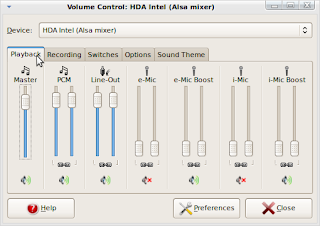.png)
3. Use Sound Recorder for testing
Applications->Sound and Video->Sound Recorder
4. For Skype 2.0.0.72
Options->Sound devices
Sound In=HDA Intel (hw:Intel,0)
Sound Out=pulse
Ringing=pulse
(optional) Uncheck Allow Skype to adjust volume
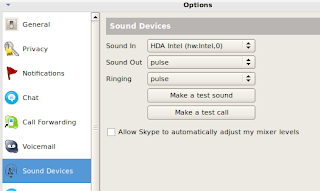
http://forum.eeebuntu.org/viewtopic.php?f=41&t=3655
$ cat /proc/version
Linux version 2.6.29-1-netbook (root@adamm-laptop) (gcc version 4.3.2 (Ubuntu 4.3.2-1ubuntu12) ) #0array1 SMP Mon Feb 23 15:02:03 MST 2009
$ alsamixer
$ lspci | grep Audio
00:1b.0 Audio device: Intel Corporation 82801FB/FBM/FR/FW/FRW (ICH6 Family) High Definition Audio Controller (rev 04)
Set all auto detect, except
SoundCapture=HDA Intel ALC622 Analog (ALSA)
Device=HDA Intel (Alsa Mixer)

2. Click the Volume Control icon in the task bar
Device=HDA Intel (Alsa Mixer)
Preferences->Check everything
Playback->Disable all e-Mic* (external microphone) and i-Mic* (internal microphone)
Recording->Capture set to 100% and Enable Microphone icon and Speaker icons
Options->i-Mic
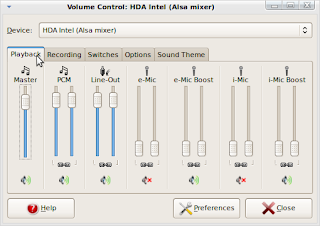.png)
3. Use Sound Recorder for testing
Applications->Sound and Video->Sound Recorder
4. For Skype 2.0.0.72
Options->Sound devices
Sound In=HDA Intel (hw:Intel,0)
Sound Out=pulse
Ringing=pulse
(optional) Uncheck Allow Skype to adjust volume
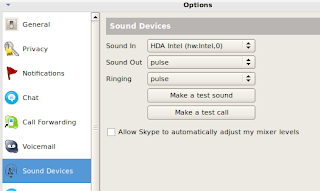
http://forum.eeebuntu.org/viewtopic.php?f=41&t=3655
$ cat /proc/version
Linux version 2.6.29-1-netbook (root@adamm-laptop) (gcc version 4.3.2 (Ubuntu 4.3.2-1ubuntu12) ) #0array1 SMP Mon Feb 23 15:02:03 MST 2009
$ alsamixer
$ lspci | grep Audio
00:1b.0 Audio device: Intel Corporation 82801FB/FBM/FR/FW/FRW (ICH6 Family) High Definition Audio Controller (rev 04)
Friday, May 15, 2009
eeepc webcam
http://forum.eeebuntu.org/viewtopic.php?f=3&t=71&start=15
1)
Enable Webcam in BIOS.
When the EeePC is starting up, before POST you will see the Asus logo and a line telling you to press F2 to enter the BIOS.
Press F2, enter the BIOS settings screen and make sure that the webcam (and everything else you need) is enabled. Then press F10 to save your settings and continue through the boot sequence. You only need do this once, the EeePC will then remember your settings.
2)
Make sure you have the resolution of your webcam set correctly.
You can test this using Cheese, the webcam software that is available via the Add/Remove Software menu option. Use Add/Remove to install Cheese, run Cheese and in the preferences reduce the webcam resolution from 640x480 to 320x240 (or lower). You should get an image in Cheese to confirm your webcam is working. (This may only be a problem for the 701 but it's worth trying anyway.)
1)
Enable Webcam in BIOS.
When the EeePC is starting up, before POST you will see the Asus logo and a line telling you to press F2 to enter the BIOS.
Press F2, enter the BIOS settings screen and make sure that the webcam (and everything else you need) is enabled. Then press F10 to save your settings and continue through the boot sequence. You only need do this once, the EeePC will then remember your settings.
2)
Make sure you have the resolution of your webcam set correctly.
You can test this using Cheese, the webcam software that is available via the Add/Remove Software menu option. Use Add/Remove to install Cheese, run Cheese and in the preferences reduce the webcam resolution from 640x480 to 320x240 (or lower). You should get an image in Cheese to confirm your webcam is working. (This may only be a problem for the 701 but it's worth trying anyway.)
eeebuntu medibuntu
http://forum.eeebuntu.org/viewtopic.php?f=28&p=6542
$ sudo wget http://www.medibuntu.org/sources.list.d/intrepid.list --output-document=/etc/apt/sources.list.d/medibuntu.list
$ sudo apt-get update && sudo apt-get install medibuntu-keyring && sudo apt-get update
$ sudo apt-get install skype-static-oss
(the skype install by itself has problems with audio)
$ sudo wget http://www.medibuntu.org/sources.list.d/intrepid.list --output-document=/etc/apt/sources.list.d/medibuntu.list
$ sudo apt-get update && sudo apt-get install medibuntu-keyring && sudo apt-get update
$ sudo apt-get install skype-static-oss
(the skype install by itself has problems with audio)
Sunday, May 10, 2009
ubuntu japanese software
kanjipad - hand writing recognition
gjiten - dictionary http://gjiten.sourceforge.net/
https://help.ubuntu.com/community/Japanese_Input_and_Fonts_in_Ubuntu_7.04
im-ja - japanese input http://im-ja.sourceforge.net/
sudo apt-get install kanjipad gjiten
gjiten - dictionary http://gjiten.sourceforge.net/
https://help.ubuntu.com/community/Japanese_Input_and_Fonts_in_Ubuntu_7.04
im-ja - japanese input http://im-ja.sourceforge.net/
sudo apt-get install kanjipad gjiten
NintendoDS: Kanji Sono Mama Rakubiki Jiten
http://www.youtube.com/watch?v=F2McMUatkYM
NintendoDS: Kanji Sono Mama Rakubiki Jiten
Translator
http://www.megaupload.com/?d=ITK4107G
http://freakshare.net/files/751912/0405_-_Kanji_Sonomama_Rakubiki_Jiten_J.rar
http://www.romulation.net/NDS/0096_-_DS_Rakubiki_Jiten_(J)(WRG)(0A918F04).rar.html
http://en.wikipedia.org/wiki/DS_Rakubiki_Jiten#DS_Rakubiki_Jiten
http://sizer99.com/rakubiki/
http://www.physics.ucla.edu/~grosenth/manual.html
NintendoDS: Kanji Sono Mama Rakubiki Jiten
Translator
http://www.megaupload.com/?d=ITK4107G
http://freakshare.net/files/751912/0405_-_Kanji_Sonomama_Rakubiki_Jiten_J.rar
http://www.romulation.net/NDS/0096_-_DS_Rakubiki_Jiten_(J)(WRG)(0A918F04).rar.html
http://en.wikipedia.org/wiki/DS_Rakubiki_Jiten#DS_Rakubiki_Jiten
http://sizer99.com/rakubiki/
http://www.physics.ucla.edu/~grosenth/manual.html
Saturday, May 9, 2009
screen isn't composited
https://bugs.launchpad.net/ubuntu/+source/avant-window-navigator/+bug/359061
warning: Screen isn't composited. Please run compiz (fusion) or another compositing manager
fix:To enable the compositing manager, you need to use the "Configuration Editor", AKA gconf-editor, to set the key /apps/metacity/general/compositing_manager to true (i.e., the box must be checked). "
$ sudo apt-get install simple-ccsm compiz-fusion-plugins-extra compiz-fusion-plugins-main compiz-plugins emerald
Compiz hotkeys
Super E
Super A
Super D
Opacify
warning: Screen isn't composited. Please run compiz (fusion) or another compositing manager
fix:To enable the compositing manager, you need to use the "Configuration Editor", AKA gconf-editor, to set the key /apps/metacity/general/compositing_manager to true (i.e., the box must be checked). "
$ sudo apt-get install simple-ccsm compiz-fusion-plugins-extra compiz-fusion-plugins-main compiz-plugins emerald
Compiz hotkeys
Super E
Super A
Super D
Opacify
Friday, May 8, 2009
eeebuntu on eee-pc broke SD card?
Got these errors after installing eeebuntu on my eeepc-701. After half-a day of research and trying out some digicam SDs, I finally found the fix! And all you need to do is go to the BIOS and set OS Installation to Finished. Voila!
$ dmesg
279.985638] sd 2:0:0:0: [sdb] Add. Sense: Unrecovered read error
[ 279.985706] end_request: I/O error, dev sdb, sector 0
[ 279.995145] sd 2:0:0:0: [sdb] Result: hostbyte=DID_OK driverbyte=DRIVER_SENSE,SUGGEST_OK
[ 279.995219] sd 2:0:0:0: [sdb] Sense Key : Hardware Error [current]
[ 279.995277] sd 2:0:0:0: [sdb] Add. Sense: Unrecovered read error
[ 279.995350] end_request: I/O error, dev sdb, sector 0
[ 279.995493] unable to read partition table
[ 280.148599] sd 2:0:0:0: [sdb] Result: hostbyte=DID_OK driverbyte=DRIVER_SENSE,SUGGEST_OK
[ 280.148696] sd 2:0:0:0: [sdb] Sense Key : Hardware Error [current]
[ 280.148759] sd 2:0:0:0: [sdb] Add. Sense: Unrecovered read error
[ 280.148834] end_request: I/O error, dev sdb, sector 0
[ 280.157893] sd 2:0:0:0: [sdb] Result: hostbyte=DID_OK driverbyte=DRIVER_SENSE,SUGGEST_OK
[ 280.157967] sd 2:0:0:0: [sdb] Sense Key : Hardware Error [current]
[ 280.158029] sd 2:0:0:0: [sdb] Add. Sense: Unrecovered read error
[ 280.158093] end_request: I/O error, dev sdb, sector 8
[ 280.166022] sd 2:0:0:0: [sdb] Result: hostbyte=DID_OK driverbyte=DRIVER_SENSE,SUGGEST_OK
[ 280.166036] sd 2:0:0:0: [sdb] Sense Key : Hardware Error [current]
[ 280.166047] sd 2:0:0:0: [sdb] Add. Sense: Unrecovered read error
[ 280.166058] end_request: I/O error, dev sdb, sector 16
[ 280.173770] sd 2:0:0:0: [sdb] Result: hostbyte=DID_OK driverbyte=DRIVER_SENSE,SUGGEST_OK
[ 280.173786] sd 2:0:0:0: [sdb] Sense Key : Hardware Error [current]
[ 280.173797] sd 2:0:0:0: [sdb] Add. Sense: Unrecovered read error
[ 280.173808] end_request: I/O error, dev sdb, sector 0
Ubuntu-eee, sdhc 16GB, eeepc 4G
$ dmesg
279.985638] sd 2:0:0:0: [sdb] Add. Sense: Unrecovered read error
[ 279.985706] end_request: I/O error, dev sdb, sector 0
[ 279.995145] sd 2:0:0:0: [sdb] Result: hostbyte=DID_OK driverbyte=DRIVER_SENSE,SUGGEST_OK
[ 279.995219] sd 2:0:0:0: [sdb] Sense Key : Hardware Error [current]
[ 279.995277] sd 2:0:0:0: [sdb] Add. Sense: Unrecovered read error
[ 279.995350] end_request: I/O error, dev sdb, sector 0
[ 279.995493] unable to read partition table
[ 280.148599] sd 2:0:0:0: [sdb] Result: hostbyte=DID_OK driverbyte=DRIVER_SENSE,SUGGEST_OK
[ 280.148696] sd 2:0:0:0: [sdb] Sense Key : Hardware Error [current]
[ 280.148759] sd 2:0:0:0: [sdb] Add. Sense: Unrecovered read error
[ 280.148834] end_request: I/O error, dev sdb, sector 0
[ 280.157893] sd 2:0:0:0: [sdb] Result: hostbyte=DID_OK driverbyte=DRIVER_SENSE,SUGGEST_OK
[ 280.157967] sd 2:0:0:0: [sdb] Sense Key : Hardware Error [current]
[ 280.158029] sd 2:0:0:0: [sdb] Add. Sense: Unrecovered read error
[ 280.158093] end_request: I/O error, dev sdb, sector 8
[ 280.166022] sd 2:0:0:0: [sdb] Result: hostbyte=DID_OK driverbyte=DRIVER_SENSE,SUGGEST_OK
[ 280.166036] sd 2:0:0:0: [sdb] Sense Key : Hardware Error [current]
[ 280.166047] sd 2:0:0:0: [sdb] Add. Sense: Unrecovered read error
[ 280.166058] end_request: I/O error, dev sdb, sector 16
[ 280.173770] sd 2:0:0:0: [sdb] Result: hostbyte=DID_OK driverbyte=DRIVER_SENSE,SUGGEST_OK
[ 280.173786] sd 2:0:0:0: [sdb] Sense Key : Hardware Error [current]
[ 280.173797] sd 2:0:0:0: [sdb] Add. Sense: Unrecovered read error
[ 280.173808] end_request: I/O error, dev sdb, sector 0
Ubuntu-eee, sdhc 16GB, eeepc 4G
Thursday, May 7, 2009
easypeasy aka Eee-Ubuntu aka eeebuntu
easypeasy
http://www.geteasypeasy.com/index.php?menu=download
http://sourceforge.net/project/downloading.php?group_id=213463&filename=easypeasy-1.1.iso
eeebuntu
http://www.eeebuntu.org/index.php?page=download
ISO Image to bootable USB disk
http://unetbootin.sourceforge.net/#other
Steps
# Download and choose Save File. Help?
# When it's done, download the helper application (unetbootin) for Windows or Ubuntu / Linux. Help?
# Insert a usb stick (2 GB or more) and run the helper application. Help?
# Insert the usb stick into the netbook and boot from the stick. Help?
# Run Install found under Administration. Help?
# You're running Easy Peasy! Help?
http://www.geteasypeasy.com/index.php?menu=download
http://sourceforge.net/project/downloading.php?group_id=213463&filename=easypeasy-1.1.iso
eeebuntu
http://www.eeebuntu.org/index.php?page=download
ISO Image to bootable USB disk
http://unetbootin.sourceforge.net/#other
Steps
# Download and choose Save File. Help?
# When it's done, download the helper application (unetbootin) for Windows or Ubuntu / Linux. Help?
# Insert a usb stick (2 GB or more) and run the helper application. Help?
# Insert the usb stick into the netbook and boot from the stick. Help?
# Run Install found under Administration. Help?
# You're running Easy Peasy! Help?
Friday, May 1, 2009
heartbreak
http://www.mysoju.com/heartbreak-library/
Nice movie, Eugene and dude from My Girl ... Librarian meets sushi dude.
... pg 198 ...
Nice movie, Eugene and dude from My Girl ... Librarian meets sushi dude.
... pg 198 ...
Subscribe to:
Posts (Atom)